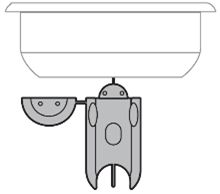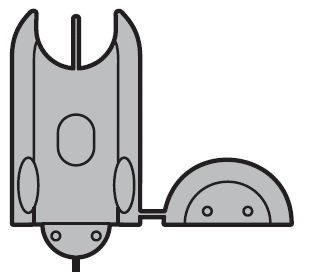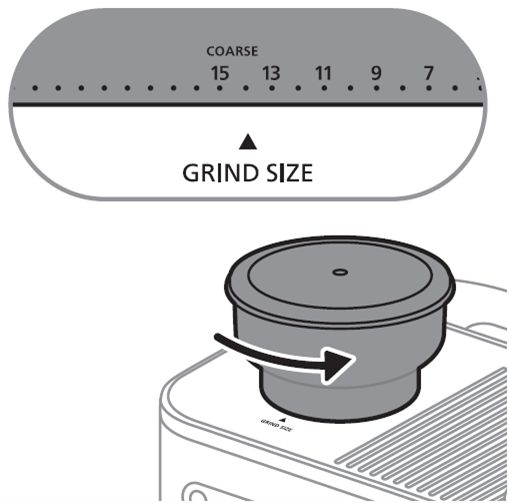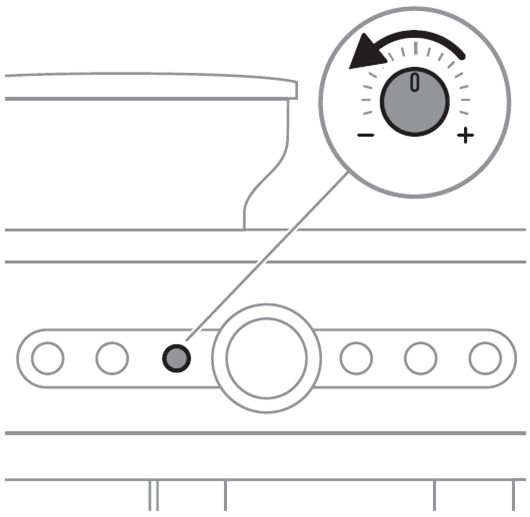Philips Support
My Philips Barista Brew Espresso Machine is not making coffee
Published on 25 July 2025
If your Philips Barista Brew Espresso Machine is not making coffee, read our article below to find possible causes and solutions.
-
First, ensure that the water tank is filled with water and placed properly to prevent air being drawn into the system. If coffee still comes out slowly or not at all, the machine circuit may have become blocked due to limescale. Please descale your machine using the Philips Espresso machine descaler and follow the detailed instructions in the User Manual or our article "How do I descale my Philips Barista Brew Espresso Machine?".
-
Your filter basket might be clogged. In that case, please use a different filter basket to check, and if that one works, follow the filter basket cleaning instructions in the User Manual.
-
If the coffee-dispensing spouts of the portafilter are clogged, you can unclog them using the thicker pin of the cleaning tool.
-
You can adjust the grind settings of the integrated grinder by turning the bean container. Turn it anticlockwise (towards 15) for a coarser grind.
-
Always use the correct amount of ground coffee depending on the filter basket you are using. The optimum amount is 12 – 14 grams for a single cup and 18 – 20 grams for a double cup.
If these solutions did not help to solve the issue, please contact us for further assistance.
Contact Philips