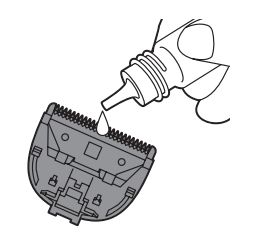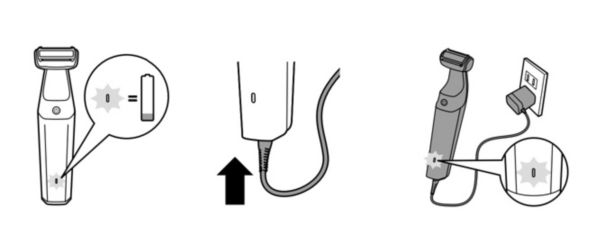To clean your groomer, remove the attachments and clean the area underneath the attachments. A lot of hair can collect there. If your groomer is washable, you can clean this area with water. Do not use soapy water or any cleaning detergents, as this can remove the protective oil on the cutter and affect its performance.
If your appliance is not washable, clean it with the small brush provided with it or use a cotton bud.
Wash and dry the attachments separately before reattaching them to the groomer.
Watch the instructional video below as an example to learn how to clean your groomer properly. For further cleaning instructions that are specific to your model number, refer to the user manual.