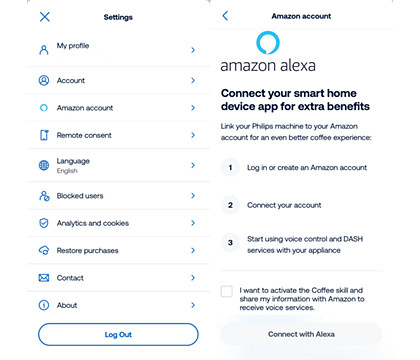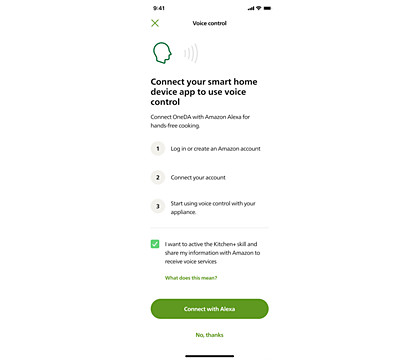How to use Alexa assistant with my Philips Airfryer

Achieving best results
Setting up Amazon Alexa
When your Airfryer is set up in HomeID, go to your profile and select the cogwheel icon in the top right to visit the app settings. In the settings menu, simply tap "Amazon account" and select "Kitchen appliances". Follow the on-screen instructions and enter your Amazon credentials to complete the connection.
Make sure that your phone and Airfryer are successfully connected, then start cooking your first chips using Alexa.
List of commands:
Note: Depending on your country, voice commands may be available only in English.
Follow these steps to enjoy your chips:
-
Start your Alexa Kitchen Plus skill by saying: "Alexa, start Kitchen Plus".
-
You can turn on the Airfryer by saying: "Alexa, tell Kitchen Plus to turn on the Airfryer"
-
Add the 800g of frozen chips to the basket of the Airfryer and close the basket.
-
You can set the time and temperature by saying: "Alexa, tell Kitchen Plus to set the Airfryer cooking time for 25 minutes at 180 degrees".
- Start cooking with the voice command: "Alexa, tell Kitchen Plus to start cooking".
-
While your chips are cooking, don't forget to shake the basket every 10 minutes. You can set a timer using Alexa: "Alexa, set a timer to 10 minutes".
-
While you are waiting for your chips to be done, you can check how much time is left by using the command: "Alexa, ask Kitchen Plus how much time is left on the Airfryer"
-
When your chips are done, you can turn off the device by saying: "Alexa, tell Kitchen Plus to power off the Airfryer"
-
Don't forget that you can cancel your cooking at any point by saying: "Alexa, tell Kitchen Plus to stop cooking on the Airfryer"
Your chips are ready, enjoy!
Did these steps not solve the issue? Please contact us for further assistance.